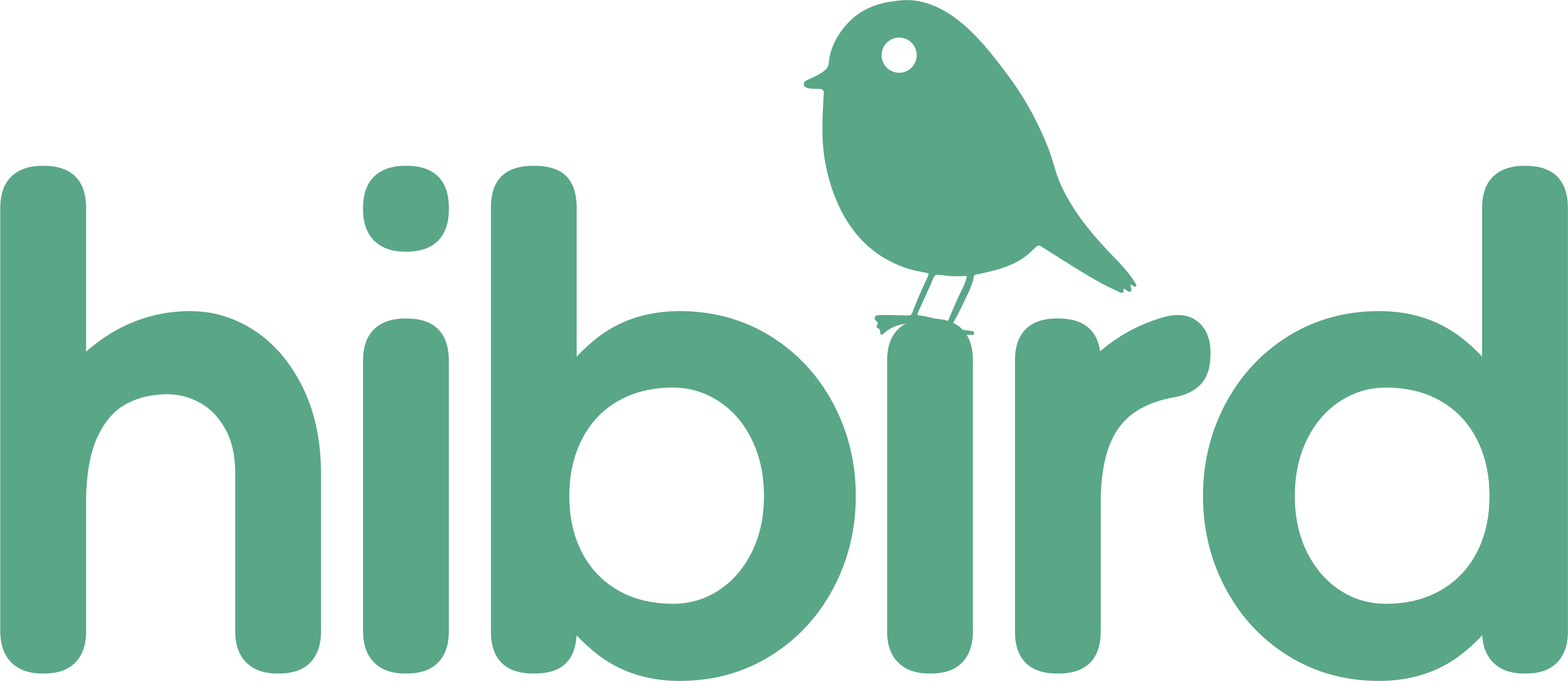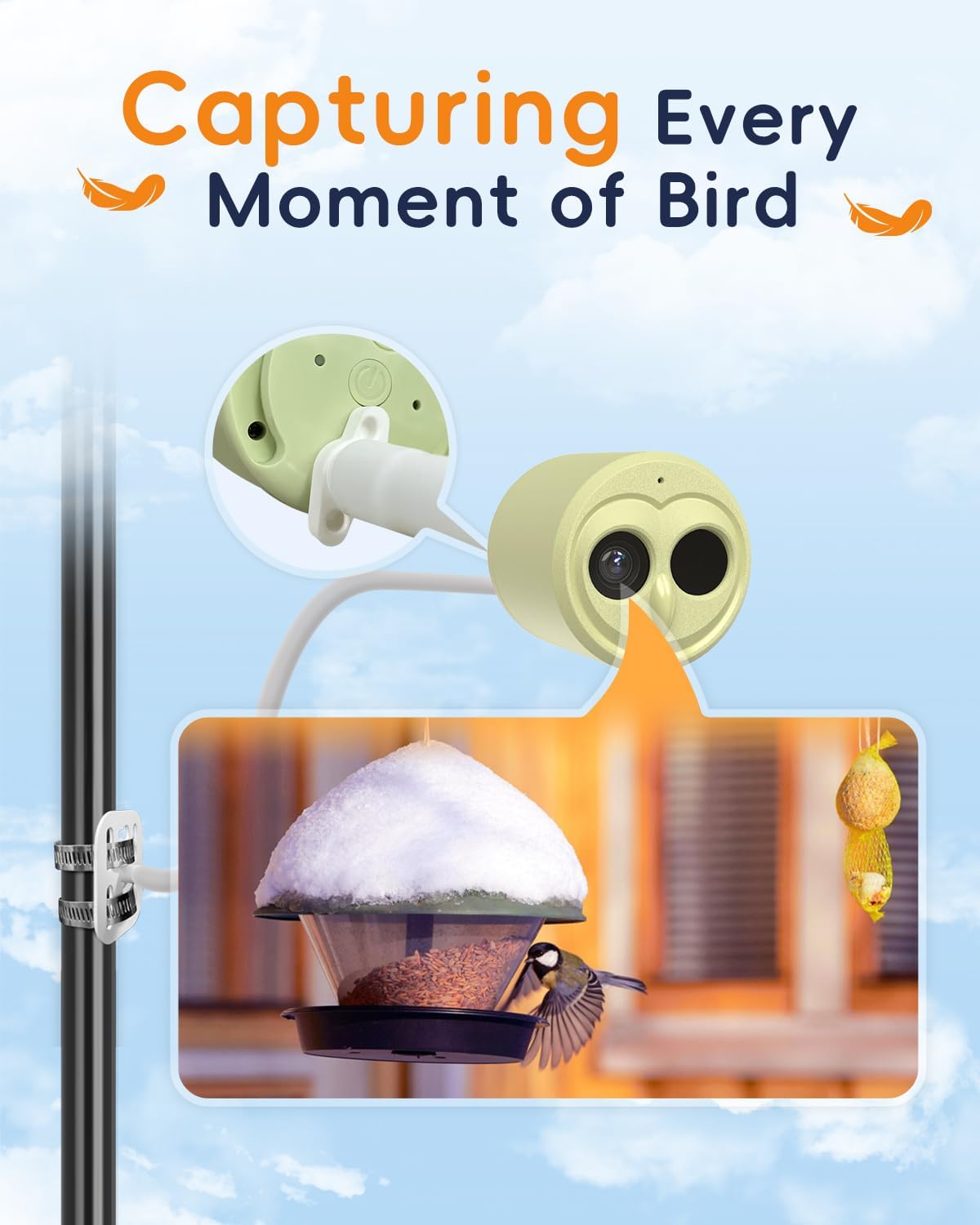




Hibird Smart Bird Camera
4K HD Video at 30 fps and 6x slow-mo
Smarter Bird Watching: App remote anywhere, anytime
Stellar Image Quality: 8MP sensor for 32MP Image
Supports 2.4GHz and 5GHz
Pairs well with

Hibird Smart Bird Camera
FAQs
How do I use my smart bird camera?
We have prepared a detailed installation and operation video guide for you above.
When will my order arrive?
We will start processing the order within 24 hours of placing the order.
How do I connect my Hibird APP?
1. On the camera page in the app, hit the + button in the top right corner.
2. Select "Add my camera" and get ready to scan the QRcode on your camera. This will take you to the "Add Camerapage.
3. Give your camera a name and hit Next.
4. Or you can get the details here: https://www.youtube.com/watch?v=Y0gyF7rkTS4
How to Switch Wi-Fi Networks for your Hibird Smart Bird Feeder Camera?
After the camera is turned on, it will play the voice "Please configure the Wi-Fi network"which indicates that the camera is alreadyin the network configuration mode.If the camera doesn't play the voice, pleasedouble-click the Power button to enter thenetwork configuration mode. Or you can get the details here: https://www.youtube.com/watch?v=zPy0pO7ZvnU
How to Replace the MicroSD (TF) Card on the Hibird Smart Bird Feeder Camera?
1. Prepare an Empty MicroSD (TF) Card
2. Set >Advanced >Format SD Card
Does it need Wi-Fi to operate?
We support 2.4G/5G WiFi.
Can more than one person connect to Hibird APP?
Yes, you can invite your friends and family to share the great photos captured.
How do I charge it?
【Wireless and Solar-Powered Design】The built-in solar panel keeps the device running sustainably, while the wireless setup allows hassle-free installation in your garden, yard, or balcony.